Pinned
Share your product feedback, suggest features, and report bugs!
Please tell us what we can do to make Chatling the best product for you. You can use this feedback board to suggest new features, report a bug, or discuss anything you would like about the product.
Ali Mahdi Over 2 years ago
💬 General
Pinned
Share your product feedback, suggest features, and report bugs!
Please tell us what we can do to make Chatling the best product for you. You can use this feedback board to suggest new features, report a bug, or discuss anything you would like about the product.
Ali Mahdi Over 2 years ago
💬 General
Serbian + translation
Serbian translation of web agent the “refresh” is translated as “освјежи“. It should be ”освежи”. Since Serbian support Latin alphabet also, can one use Serbian language in Latin script instead of Cyrillic?

The Idas World 7 days ago
💡 Feature Request
Serbian + translation
Serbian translation of web agent the “refresh” is translated as “освјежи“. It should be ”освежи”. Since Serbian support Latin alphabet also, can one use Serbian language in Latin script instead of Cyrillic?

The Idas World 7 days ago
💡 Feature Request
We will Upgrade to Enter Enterprise ($99) plan if you fix this bug!
Right now, when I add a button (for example, “Back to Main”), the text input option disappears from that block. That means if a user wants to type instead of clicking the button, I have to create and connect a separate “User Input” block. From a UX point of view, this feels limiting. Buttons should just be quick suggestions — users should still be able to type freely in the same step. Most modern chat experiences allow both. The current setup makes flows more complex than they need to be and doesn’t feel very natural in conversation. It would be great if buttons and free text input could work together in the same block — button clicks routed normally, and typed responses handled as fallback or intent-based input. This would really improve how we build flows. If this is something you can enable for us, we’re happy to upgrade from the Basic plan to the Enterprise ($99) plan.

Barath Sivanesan 11 days ago
💡 Feature Request
We will Upgrade to Enter Enterprise ($99) plan if you fix this bug!
Right now, when I add a button (for example, “Back to Main”), the text input option disappears from that block. That means if a user wants to type instead of clicking the button, I have to create and connect a separate “User Input” block. From a UX point of view, this feels limiting. Buttons should just be quick suggestions — users should still be able to type freely in the same step. Most modern chat experiences allow both. The current setup makes flows more complex than they need to be and doesn’t feel very natural in conversation. It would be great if buttons and free text input could work together in the same block — button clicks routed normally, and typed responses handled as fallback or intent-based input. This would really improve how we build flows. If this is something you can enable for us, we’re happy to upgrade from the Basic plan to the Enterprise ($99) plan.

Barath Sivanesan 11 days ago
💡 Feature Request
Greeting Message section - agent icon shown only on last message when multiple messages are added
Description: In the Greeting Message section ("The messages that will be shown at the beginning of the chat"), when adding multiple greeting messages, the chat agent icon appears only next to the last message. The earlier messages do not display the agent icon. This creates a visual inconsistency in the chat UI, as the first messages appear misaligned compared to the last one. Steps to reproduce: Go to the Greeting Message section Add more than one greeting message Open the chat preview Actual result: Only the last greeting message shows the chat agent icon Expected result: Either: the agent icon should be displayed next to all greeting messages, or the layout should include consistent spacing/alignment where the icon would normally appear (similar to messaging platforms like Facebook Messenger) Additional notes: The current behavior feels visually inconsistent and may confuse users Screenshots attached for reference AI Agent: Facbook Messenger example layout:

J.A.R.Wiz 14 days ago
🐛 Bug Reports
Greeting Message section - agent icon shown only on last message when multiple messages are added
Description: In the Greeting Message section ("The messages that will be shown at the beginning of the chat"), when adding multiple greeting messages, the chat agent icon appears only next to the last message. The earlier messages do not display the agent icon. This creates a visual inconsistency in the chat UI, as the first messages appear misaligned compared to the last one. Steps to reproduce: Go to the Greeting Message section Add more than one greeting message Open the chat preview Actual result: Only the last greeting message shows the chat agent icon Expected result: Either: the agent icon should be displayed next to all greeting messages, or the layout should include consistent spacing/alignment where the icon would normally appear (similar to messaging platforms like Facebook Messenger) Additional notes: The current behavior feels visually inconsistent and may confuse users Screenshots attached for reference AI Agent: Facbook Messenger example layout:

J.A.R.Wiz 14 days ago
🐛 Bug Reports
Richiesta indirizzo email
vorrei evitare di chiedere l’email dell’utente per accedere alla chat perchè a mio avviso questa richiesta non favorisce il dialogo, ma vorrei mettere qualcosa nel builder che ad un certo punto chiede l’email per, ad esempio, proporre all’utente l’invio della conversazione (che ovviamente dovrei fare io in modo manuale): è possibile?

Luigi Nardullo 22 days ago
💡 Feature Request
Richiesta indirizzo email
vorrei evitare di chiedere l’email dell’utente per accedere alla chat perchè a mio avviso questa richiesta non favorisce il dialogo, ma vorrei mettere qualcosa nel builder che ad un certo punto chiede l’email per, ad esempio, proporre all’utente l’invio della conversazione (che ovviamente dovrei fare io in modo manuale): è possibile?

Luigi Nardullo 22 days ago
💡 Feature Request
Data storage
I’m finding it hard to find where date is stored when people fill in my lead form on the chat bot I created, how do I find this data

VEESKI Villy 28 days ago
💡 Feature Request
Data storage
I’m finding it hard to find where date is stored when people fill in my lead form on the chat bot I created, how do I find this data

VEESKI Villy 28 days ago
💡 Feature Request
More customisation of design with corner rounding + chat thinking
Could we get the ability to 1. better customise the font of the response 2. perhaps create an account page with memory of user’s conversations 3. customise the … to custom text like Thinking… / our own text whilst the AI is loading 4. customise corner rounding to make it more rounded 5. customise background colour

Pack About 2 months ago
💡 Feature Request
More customisation of design with corner rounding + chat thinking
Could we get the ability to 1. better customise the font of the response 2. perhaps create an account page with memory of user’s conversations 3. customise the … to custom text like Thinking… / our own text whilst the AI is loading 4. customise corner rounding to make it more rounded 5. customise background colour

Pack About 2 months ago
💡 Feature Request
Completed
chatling ai credit limit
chatling lets be honest, running businesses on 3000 credits or even 12000 credits isnt enough lemme explain. if you run 5 chatbots for various businesses lets say medium traffic it might not be enough even when we are talking abt combined i think we should raise the ai credit limit a bit more for easy business handling and easy customer support thank you chatling.

Faizan Ahmed About 2 months ago
💡 Feature Request
Completed
chatling ai credit limit
chatling lets be honest, running businesses on 3000 credits or even 12000 credits isnt enough lemme explain. if you run 5 chatbots for various businesses lets say medium traffic it might not be enough even when we are talking abt combined i think we should raise the ai credit limit a bit more for easy business handling and easy customer support thank you chatling.

Faizan Ahmed About 2 months ago
💡 Feature Request
Completed
Blocking Issue: Triggering Flow via API & Accessibility Roadmap Update
Hi Chatling Team, We are developing a custom chat frontend using your API v2 to adhere to strict WCAG accessibility standards, as the native widget is not yet compliant. We are facing two major issues: 1. Technical Blocker (API v2): We are unable to trigger a Flow (Playbook) via the API. Even when sending specific trigger keywords associated with an Intent, the API ignores the Flow logic and returns a generic Knowledge Base response. Question: Is there a specific parameter or method to force the API to bypass the KB and execute a structured Flow? 2. Accessibility Roadmap: We raised the issue regarding the native widget's accessibility a few months ago, and it was added to your roadmap. Question: What is the current ETA for full accessibility support in the native widget? Looking forward to your quick guidance. Best regards, Koby
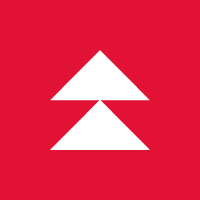
koby About 2 months ago
🐛 Bug Reports
Completed
Blocking Issue: Triggering Flow via API & Accessibility Roadmap Update
Hi Chatling Team, We are developing a custom chat frontend using your API v2 to adhere to strict WCAG accessibility standards, as the native widget is not yet compliant. We are facing two major issues: 1. Technical Blocker (API v2): We are unable to trigger a Flow (Playbook) via the API. Even when sending specific trigger keywords associated with an Intent, the API ignores the Flow logic and returns a generic Knowledge Base response. Question: Is there a specific parameter or method to force the API to bypass the KB and execute a structured Flow? 2. Accessibility Roadmap: We raised the issue regarding the native widget's accessibility a few months ago, and it was added to your roadmap. Question: What is the current ETA for full accessibility support in the native widget? Looking forward to your quick guidance. Best regards, Koby
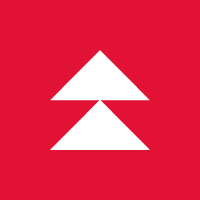
koby About 2 months ago
🐛 Bug Reports
Completed
An error occurred, please retry. (CODE: 3298)
Hello Chatling Support, I have a paid plan on Chatling and successfully connected my Instagram business account. However, every time I try to send or receive messages, I get the following error repeatedly: An error occurred, please retry. (CODE: 3298) I have: Verified that the Instagram account is a Business Account with correct permissions. Confirmed that the token is valid and not expired. Checked the Webhook URL is HTTPS, publicly accessible, and with valid SSL. Despite this, the error persists. It seems to be a server-side issue, not related to my setup. Please check the server logs for this integration, as this is critical for my workflow. I need this fixed urgently since I am on a paid plan and cannot use Instagram integration. Thank you for your prompt assistance. Best regards,

monscorpdevz 2 months ago
💡 Feature Request
Completed
An error occurred, please retry. (CODE: 3298)
Hello Chatling Support, I have a paid plan on Chatling and successfully connected my Instagram business account. However, every time I try to send or receive messages, I get the following error repeatedly: An error occurred, please retry. (CODE: 3298) I have: Verified that the Instagram account is a Business Account with correct permissions. Confirmed that the token is valid and not expired. Checked the Webhook URL is HTTPS, publicly accessible, and with valid SSL. Despite this, the error persists. It seems to be a server-side issue, not related to my setup. Please check the server logs for this integration, as this is critical for my workflow. I need this fixed urgently since I am on a paid plan and cannot use Instagram integration. Thank you for your prompt assistance. Best regards,

monscorpdevz 2 months ago
💡 Feature Request
Contacts API: How to get all fields via API (e.g. Zip Code)?
How can I get alle the fields from the Chatling contacts API? Currently this seems to be limited to a few fields only, right? https://docs.chatling.ai/api-reference/v2/contacts/list-contacts

Pascal Scheidegger (Gamikaze Scheidegger) 2 months ago
💡 Feature Request
Contacts API: How to get all fields via API (e.g. Zip Code)?
How can I get alle the fields from the Chatling contacts API? Currently this seems to be limited to a few fields only, right? https://docs.chatling.ai/api-reference/v2/contacts/list-contacts

Pascal Scheidegger (Gamikaze Scheidegger) 2 months ago
💡 Feature Request
Please stream voice input (show text as soon as possible)
When a user dictates a query, it feels confusing and unnatural to see nothing until you have stopped talking (up to 2 minutes potentially). It would be ideal if the voice to text input could be streamed like you see when using a mobile phone.
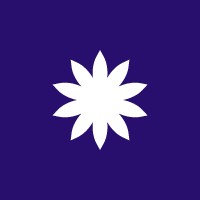
greg98236423 2 months ago
💡 Feature Request
Please stream voice input (show text as soon as possible)
When a user dictates a query, it feels confusing and unnatural to see nothing until you have stopped talking (up to 2 minutes potentially). It would be ideal if the voice to text input could be streamed like you see when using a mobile phone.
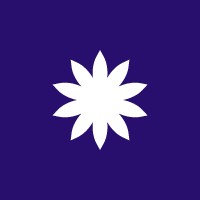
greg98236423 2 months ago
💡 Feature Request
Smaller / simpler appearance on mobile
It would be nice to have a few options for the bot icon on mobile devices: the ability for the user to completely hide the icon or minimize smaller (something on the edge). It is fairly distracting with the default icon on a mobile device given the very limited space. the option to never show on mobile (I can modify the script to not load on mobile, but would be handy to have a setting in Chatling or for the default script tag to have a boolean falg to do this) some ability to tweak settings differently for mobile - in particular I’m setting very small offsets to get out of the way on mobile, but the default spacing looks better on a computer.
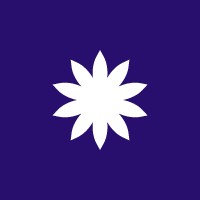
greg98236423 2 months ago
💡 Feature Request
Smaller / simpler appearance on mobile
It would be nice to have a few options for the bot icon on mobile devices: the ability for the user to completely hide the icon or minimize smaller (something on the edge). It is fairly distracting with the default icon on a mobile device given the very limited space. the option to never show on mobile (I can modify the script to not load on mobile, but would be handy to have a setting in Chatling or for the default script tag to have a boolean falg to do this) some ability to tweak settings differently for mobile - in particular I’m setting very small offsets to get out of the way on mobile, but the default spacing looks better on a computer.
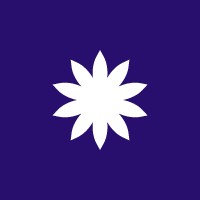
greg98236423 2 months ago
💡 Feature Request
Agents need more control
I’d like to use an agent on Instagram, but ONLY when it can provide useful information. Otherwise, the message should not get a reply (I’ll do it manually). There appear to be no way to give an agent instructions so you can give it guidance, which would be very helpful to make sure it only responds to situations where you would want it to. And there is no option to add a way to clarify that a bot was responding (such as some simple text I could prepend to the first reply, such as “AI bot:” to help them understand they are interacting with a chatbot and not me).
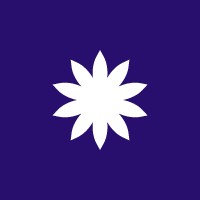
greg98236423 2 months ago
💡 Feature Request
Agents need more control
I’d like to use an agent on Instagram, but ONLY when it can provide useful information. Otherwise, the message should not get a reply (I’ll do it manually). There appear to be no way to give an agent instructions so you can give it guidance, which would be very helpful to make sure it only responds to situations where you would want it to. And there is no option to add a way to clarify that a bot was responding (such as some simple text I could prepend to the first reply, such as “AI bot:” to help them understand they are interacting with a chatbot and not me).
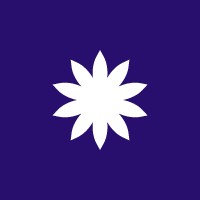
greg98236423 2 months ago
💡 Feature Request
Please add support to edit FAQs
Once you create an FAQ, you can only view or delete it. It would be very helpful to be able to edit it (as information changes, to fix typos, update links, etc).
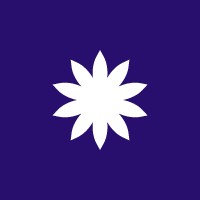
greg98236423 2 months ago
💡 Feature Request
Please add support to edit FAQs
Once you create an FAQ, you can only view or delete it. It would be very helpful to be able to edit it (as information changes, to fix typos, update links, etc).
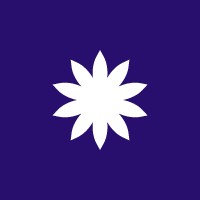
greg98236423 2 months ago
💡 Feature Request
"conversations" list is hard to navigate
The list of conversations cannot be navigated without clicking each one. The short text in the left column contains useless information (most commonly text from the bot or something like “chat ended”). It would be useful if this short text snippet instead listed the first user query - and ideally if users were grouped (“anonymous” is too vague, a returning visitor could just show a number to help group queries from the same browser).
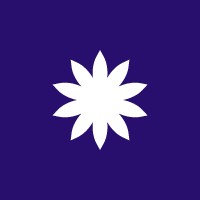
greg98236423 2 months ago
🐛 Bug Reports
"conversations" list is hard to navigate
The list of conversations cannot be navigated without clicking each one. The short text in the left column contains useless information (most commonly text from the bot or something like “chat ended”). It would be useful if this short text snippet instead listed the first user query - and ideally if users were grouped (“anonymous” is too vague, a returning visitor could just show a number to help group queries from the same browser).
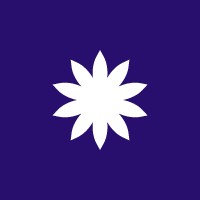
greg98236423 2 months ago
🐛 Bug Reports